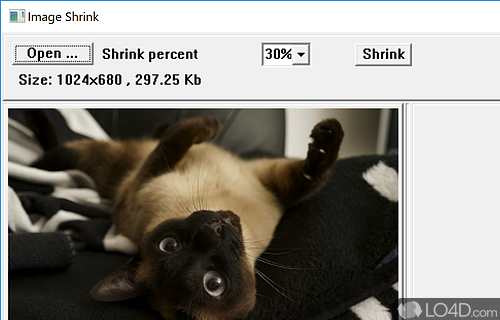
Lightweight and simple tool for resizing and compressing images in bulk, with various size and format options.
Image Shrink is a freeware size changer app and image converter, developed by XDenSer Software for Windows. It's pretty portable.
It is capable of connecting to online services such as Flickr and Snapchat.
The download has been tested by an editor here on a PC and a list of features has been compiled; see below. We've also created some screenshots of Image Shrink to illustrate the user interface and show the overall usage and features of this size changing program.
Shrinks jpeg images in 2 mouse clicks to send them by e-mail
Image Shrink is an utility to reduce JPEG images size. This is useful when sending photos made with modern digital camera by mail to friends, or publishing them on the web.
Usually images made by modern digital camera have a huge size to provide better quality for printing, but when you want to send image my e-mail or publish image on the Web you need smaller image to save traffic and time for people downloading your images.
Features of Image Shrink
- Batch Processing: Save time with batch processing.
- Bulk Resizing: Quickly resize multiple images at once.
- Compression: Adjust compression level for JPEG images.
- Drag & Drop: Easily drag and drop images from your computer.
- EXIF Data: Preserve EXIF data during resizing process.
- Image Formats: Save images in popular formats like jpg, png, gif and tiff.
- Multi-Threading: Decrease resizing time with multi-threading.
- Orientation: Rotate and flip images with one click.
- Preset Sizes: Access predefined sizes for quick resizing.
- Preview: View resized images before saving.
- Quality Settings: Customize quality and file size output.
- Rename: Easily rename images while resizing.
- Resize Options: Custom resizing with specific width and height.
- Undo: Easily undo any changes.
- Watermarks: Add text and image watermarks.
Compatibility and License
Image Shrink is provided under a freeware license on Windows from image conversion software with no restrictions on usage. Download and installation of this PC software is free and 1.0 is the latest version last time we checked.
What version of Windows can Image Shrink run on?
Image Shrink can be used on a computer running Windows 11 or Windows 10. Previous versions of the OS shouldn't be a problem with Windows 8 and Windows 7 having been tested. It runs on both 32-bit and 64-bit systems with no dedicated 64-bit download provided.
Filed under:

